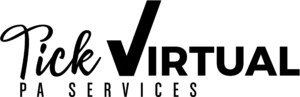By now, a lot of businesses owners will have laid out their goals for the new year that is fast approaching us. One area that is often overlooked when planning and setting targets etc is how to organise your business better – something that is an essential part of your growth strategy.
January is notorious for being a quiet time for business owners, but it is the perfect time of the year to get organised and implement any routines that will help you to run your business better, or maybe address those areas that you have slacked on during the previous year.
We have put together 15 helpful tips on how to step into 2020 feeling more organised:
Organise your office and workspace
Addressing your physical surroundings is always a good place to start when getting yourself organised as it enables you to perform at your best as well as reducing your stress levels.
Organise your desk, drawers and files including any paperwork into a “Chuck” pile, a “File” pile and a “To-do” pile. You may need to be a little roofless with this, but the end result is very satisfying!
Remember that everything in your office needs to have a ‘place’, so if your business is growing and the amount of paperwork/stationary is with it, you may need to look at investing in some vertical storage cabinets.
Try to get into the habit of tidying your desk at the end of every day. This will help you to start off the next time you are at your desk on a good note.

Go Paperless
If you want to reduce the clutter and management of your paperwork, go paperless. Instead of keeping heaps of files and folders, scan your documents into a digital format.
For saved files, storing them on an online drive such as Dropbox, Google Drive, OneDrive or iCloud is recommended. These are also just a few of the file-sharing options that allow you to share larger files with others.
Have a good customer support process in place
Whilst many businesses strive to grow bigger and increase their client/customer base, it is also important to remember your valued existing customers. Your loyal customers should be seen as the heart of your business, and so neglecting them could resort in loss of business if they decided to go elsewhere.
Having a routine in place whereby you contact your existing clients on a regular basis to ensure they are happy with the service they are receiving or products they are using is essential. This also gives you an opportunity to review the service/product they are using and possibly suggest further services/products that may be of benefit to them.
Depending on the type of customer or service, you could diarise to contact them on a monthly or weekly basis.

Manage your expense receipts
It is important to keep your expenses organised if you want to keep up to date on your tax, VAT and other finances. Rather than leaving all your expenses until the last minute, try to schedule one day a week to track and allocate any transactions you have made from the week prior.
You can do this by either recording your expenses on a spreadsheet or by using an online accounting package such as Xero or QuickBooks. Receipt bank is a useful application that can be used in conjunction with these accounting packages whereby you take a photo of your receipt straight from your phone and allocate it to a transaction that has come out of the bank account that is reconciled with the accounting package.
Plan your social media campaigns in advance
Planning your social media marketing takes time!
You should start by gathering details of any public holidays or national days etc before recording them onto a spreadsheet that has a tab for each month. You then need to decide whether you would like to implement a theme for each month. This could be relevant to the month i.e New Year, new goals etc or even Valentines Day!
Once you have your months set out, you should then start building the content by incorporating any articles, images and testimonials etc that you have and record them onto your spreadsheet on the specific days that you plan to share the posts.
Try to allocate a day to plan your social media for the following month. You can even schedule any posts that you have onto the relevant social media platforms. Buffer and Hootsuite are great tools that can be used for scheduling your posts in advance.
If planning your social media campaign is something that you do not have the time to do yourself, you could consider outsourcing this task to someone who specialises in Social Media Management.
Keep your notes and to-do lists in one place
If you are the type of person who likes to make notes and write to-do lists, you may want to consider keeping everything in one easy to go to place rather than having pieces of paper and sticky notes all over your desk.
There are plenty of different apps that you can use on your phone or desktop such as Evernote or OneNote. Trello is also a fantastic productivity tool where you can keep all your tasks and to-do lists on relevant boards which can also be shared with your team members to track your progress.
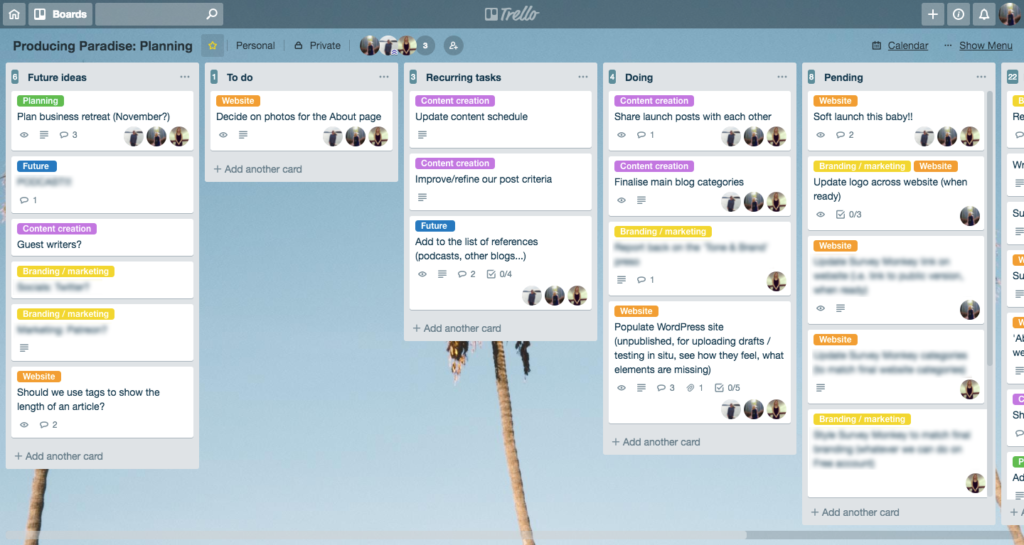
Track your time spent on projects and client work
If the industry you are in involves you completing work that has been outsourced to you, it is important for you to track the time that is being spent on the tasks or projects that have been assigned to you.
This will save you cutting yourself short on anytime you have spent on carrying out work on behalf of a client as well as allowing you to monitor how much time you have spent on an allocated retainer that you may have in place.
Clockify and Toggl are free online time tracking tools that are perfect for this and also allow you to generate reports and invoices from the projects you have tracked.
Keep on top of Invoices and outstanding payments
Whether you are a small or large business, it is vital that you manage your invoices and incoming payments as, essentially, this is what keeps the business going!
Depending on the scale of your business and how your invoicing process works, you should regularly send out your invoices, whether it be upon completion of work or at the end of the week or month.
It is important to have a good routine in place for this, as well as the monitoring of all incoming payments. You should diarise a specific day to monitor and chase outstanding invoices.
If you do not have the time or expertise for credit control, you could maybe consider outsourcing this task to a Bookkeeper or Virtual Assistant who specialises in this area.

Organise your computer desktop and files
As with your ‘physical’ desktop, it is important to keep your digital desktop and files organised too. If you cannot see your background image on your desktop then it’s time to start de-cluttering!
Look at any files or downloads that you currently have on your desktop and decide whether you use them on a regular basis, if not, then you should delete them.
You should then move onto your document files and do the same with any documents or files that you no longer require. Any remaining documents will need to be moved into any relevant named files.
If you want to be even more organised, you can even delete all the items that you have in your trash which will also free up space on your hard drive.
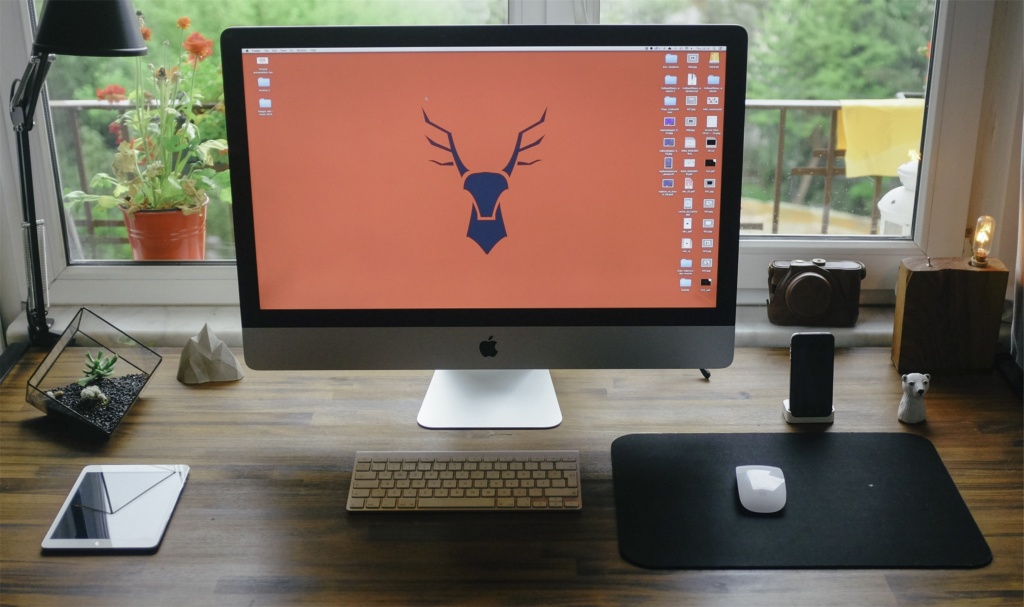
Improve your appointment scheduling
If your business requires you to have regular meetings, client appointments or video chats, it is important that you manage this as efficiently and effectively as possible.
Not only is sending emails back and forth time-consuming, but it can also resort in miscommunication or missed emails.
Using an appointment scheduling tool such as Calendly or Bookings (if you have Office 365) allows others to schedule a time that works with you from the appointment slots that you have made available to them.
Organise your passwords
If you are not the type of person to use the same password for various websites, then it is easy to forget what passwords you use and where!
You can store any passwords on your search engine provider such as Chrome, but this isn’t always 100% safe.
Saving your passwords to a secure app is an alternative solution for keeping them all in one easy to refer to place. LastPass, Dashline or RoboForm are popular and secure apps for storing your passwords.
Keep all articles and reading lists in one place
The internet has so much to be thankful for when it comes to valuable resources, however, it is not possible to remember all the useful information that you have gathered from articles that you have read.
Some of this information may be of benefit to you and your growing business, therefore using apps such as Pocket will allow you to store any articles or videos that you have come across for you to refer to at a later date.
Organise your inbox
If you have an inbox inundated with emails, it is important to keep on top of them!
Set up files within your inbox relevant to certain clients or projects and store any emails there. You could also set up files for you to prioritise emails by their importance.
If you spend a lot of time away from your office, delegating or outsourcing the task of email management may be an option for you to consider.

Improve your workspace
If you spend a lot of time in your office, it is important to ensure you are working in the right surroundings – after all, this is where you spend most of your waking hours!
You should start by creating an environment that supports your needs and your vision, whether it be by adding an indoor house plant, adding photos with motivational quotes, organising those wires and cables or even working from your desk whilst standing!
All of these areas will help you to stay focussed and motivated without any distractions of your cluttered surroundings.
Outsource your unmanageable workload
It is so easy to get bogged down with paperwork and essential tasks that are holding you back from the vision you set out to achieve with for business. Whilst keeping costs down is essential for business owners, some expenses such as outsourcing are well worth considering.
If there is an essential area of your business that you are struggling to keep on top of due to lack of time or resources, and are not in a position to hire an in-house administrator, hiring a freelancer such as a Virtual Assistant who will only work on the tasks or hours your require may be a more suitable and affordable option for you and business.
Delegating any obligatory day to day tasks to a Virtual Assistant will give you the freedom to put your attention where it is most effective and will allow you to focus on the growth of your business.
For more information on what a Virtual Assistant is, please read our previous blog What is a Virtual Assistant?
If you are considering working with a Virtual Assistant, please get in touch with Tick Virtual PA Services to arrange your free, non-obligatory consultation where we can discuss your needs and how our services can possibly reduce your pain-points and stresses.
We hope that you have found these tips helpful and that they will help make a difference to your productivity in 2020 and beyond!